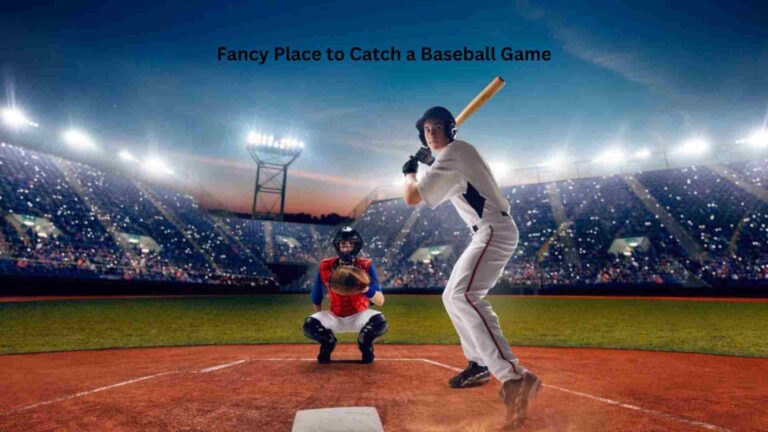The Ultimate Guide to Live Streaming: What You Need to Know
Live game streaming has emerged as an immersive way to share gameplay experiences with audiences worldwide. Playing a video game was no more than a hobby or an interest for more than just a few years ago—But the proliferation of services such as YouTube and Twitch has given a new way to connect with the gaming community players of all types.
Whether it’s gamers who are seasoned with thousands of hours of experience in a particular game or ones who play a game once and then move on to the next, the world of live game streaming is one of the most fast-unfolding and fast-evolving ones in this age of the internet. This has led many live streamers to amass millions of followers on platforms like Twitch and YouTube.
You could be an avid gamer or an aspiring streamer. There’s something for everyone when it comes to streaming online. But there’s a way to go about it. And in this article, we’re going to discuss the tips and tricks that will make your streaming life easier.
So, without further ado, let’s get right into it.
The Streaming Setup
The setup you have differs a lot depending on what you’re going to be streaming. If it’s the classic game of live baccarat, for example, then all you need is a good microphone and a good camera. On the other hand, if you’re going to be streaming a popular competitive e-sport, you might need to invest heavily.
In fact, the very foundation of a successful live-streaming journey lies in an excellent streaming setup that can deliver an immersive and captivating experience to your viewers.
This includes everything from top-notch hardware to optimizing the streaming environment. Let’s look at what you’re going to need:
- Good Gaming Hardware: Needless to say, you need a powerful PC or a recent console to stream. 1080p at 60 FPS is the bare minimum, and when you’re streaming, your hardware is doing extra work that has to be factored in. Test your rig by doing a test streaming, and if there’s a GPU, CPU, or RAM bottleneck, then you might need to upgrade the gaming PC.
- Fast & Stable Internet: The internet needs to be high-speed and stable. Whereas it’s possible to play online games at low ping even on slower internet speeds, streaming consumes remarkably more data. You need an upload speed of at least 5 Mbps for standard full HD streaming. 1440p or 4K streaming will need even more.
- The Right Software: Choose user-friendly streaming software, such as OBS Studio or Streamlabs, to manage your live stream effectively. These tools enable you to customize overlays, manage scene transitions, set up a scene for viewers, and interact with your audience through chat, all from a single dashboard.
- Audio Management: It’s also very important to ensure a harmonious balance between game audio, background music, and your commentary. Viewers will abandon your stream if your audio isn’t clear or if your voice is too overpowering—So invest in a decent mic. You might want to look into the 10 best wireless TV speakers in 2023.
Apart from all that, you also need to invest in quality capture devices or stream decks. A professional microphone and camera (not a webcam, but an actual DSLR or camcorder, at least) is a must once you’ve started streaming for a small audience.
The rest is up to your preferences and audience—Like overlays, alerts, channel banners, thumbnails, background and lighting, etc.
Tips & Tricks
Now, let’s come to the meat of the discussion—The actual tips and tricks you need to follow to stream your games in a better way.
- Engaging Commentary: Authenticity is underrated. Embrace who you are and interact with viewers. It’s also important to tell stories, share anecdotes, tell something about yourself, and inject humor and wit into your commentary to add an element of fun and entertainment.
- Choosing the Right Game: Choose games that genuinely interest you and align with your gaming style. Passion for the game will naturally come through in your streams. While it’s important to look into audience preferences, it’s much more important to strike a balance between streaming a title that’s popular and exploring new games or genres.
- Networking and Community Building: It’s also important to network with fellow streamers and collaborate on joint streams or projects. It will take some time before you can do that, however, and we recommend engaging actively on social media and joining gaming communities and forums to speed up the process.
- Growth and Consistency: Almost all algorithms love consistency—Including YouTube and Twitch. Make sure that you have a consistent schedule and certain goals to keep track of!
In Conclusion
Hopefully, our guide helped nudge you in the right direction. Every game, genre, platform, and kind of audience is different, but the tips and tricks you learned here will apply almost equally to all scenarios.
Most importantly, follow other content creators and influencers in your genre—This will allow you to learn the tricks of your particular trade much more effectively.
For more information visit: Businesstechtime.com